
Just some of the books I've read...
Where do I even start? What books should I read, and why?
The usual (CNC) suspects:
The books reviewed below are largely aimed at common devices like CNC routers, and more advanced books may delve into devices found in workshops world wide like mills, lathes, and laser/plasma cutters.
Why use CNC tech?
CNC systems take software based instructions, and translate that into excruciatingly specific real-world movement. Allowing you to not only make or do something extremely accurately, but repeatedly as well.. once a program is fully tested and proven, and as long as your machine is running smoothly, you can run it as many times as you like with near identical results. That said, there's always some variability in physical processes. For example, the cutter heads wear down, material may become slightly harder or softer, and even thermal expansion plays a role. So while a degree of precision is expected, tolerances will change from batch to another.
Yay, I can just push some buttons and my work is done for me... right?
I want to be very clear here. While you may not need to manually do every action that would be involved with manual wood carving/turning, or metal milling/turning... the computer controlling the machine will simply follow instructions, to good, or disasterous effect.
So this next point is important:
You're really just changing your role from manual carver/turner/miller to a machine operator. Think about that for a moment.
This doesn't mean that you can just push some pre-set buttons and expect it to work every time. It means that you still need to have both the manual material shaping knowledge (as you would if you were doing it manually) but also know if the machine is working well, and instructions are right, working correctly or even make sense. If there's any problem with the instructions, or "unforseen" problem with the real world device, (bit breaking, the work piece has "come unstuck", the cat getting it's tail stuck in the gears, rats chewing through cable, or a simple blackout) you have to be able to solve the problem, prevent further issues, and or make further adjustments. There's real skill and experience at play here, and this is why these books are important.
Yes, there's a lot to learn in the CNC world, but don't panic!
There are books that start off with the assumption you're a complete beginner, allowing you to use a relatively affordable hobbyist CNC kit and simple software to get a simple project done. Of course, there are books to take you to more difficult projects, or even operate cutting edge, highly complex industrial machines. Some even take you down the rabbit hole of programming movements from scratch, or even building your own DIY machine from scratch. In short, it can be as complex as you need it to be.
So let's start with the easier books and work our way up, shall we?
Risk Vs. Reward of Beginner Books
Effort required for beginner books
Reward from beginner books
Beginner Friendly Books:
While a CNC machine is not as simple as hitting the "print" button on your computer, and expecting a near-perfect print at least 99% of the time. There are a number of books that wouldn't overwhelm a complete "newbie". To achieve this goal of practicality and simplification a few features will be needed to be considered a "beginner CNC book":
- Safety procedures, risks, and concerns you need to be aware of.
- The basics of the CNC function is usually covered in relatively understandable terms. This includes:
- A description of various CNC mill/router bits, their pros, cons, and considerations.
- A gentle overview of the mechanical and electrical structure of the machine itself. Usually a hobbyist-grade and popular kit machine.
- Some sort of "quick start" guide for using the various CAD/CAM software.
- An assumption that a cheaper/simpler/popular variety of CAD/CAM software is implemented. (Little, if any actual G-Code is mentioned, since it's assumed that the CAM software will generate it for the user)
- Basics of machine preparations:
- Surfacing the "spoil board".
- Various ways to anchor your material to the machine (a.k.a: "work holding")
- Manual methods of depth setting, edge finding, and of course, zeroing the machine.
- Basics of machine operations:
- Feeds and speeds (possibly for a specific bit provided by the manufacturer) and appropriate material choice.
- Cut depths/depth per pass/work offsets.
- Roughing passes versus finishing passes.
- What to do if there's a problem?
- Some simple starter projects to get you going.
Haven't scared you off? Then lets go.
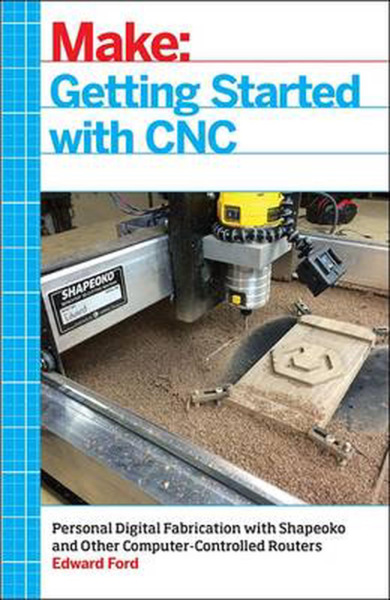
Make: Getting Started with CNC
A 140 page no-nonsense-but-light-hearted booket, it's truly aimed at the hobbyist level wood router CNC newbie. It's not going to intimidate anyone nor is it going to make you a professional. So keep your expectations in line with this.
While this book involves a general CNC overview, it has a focus on CNC routing because it's easier to master, and CNC routers are both cheaper and more common than heavier-duty machines aimed at metal working. That said, it's a small book. If you're wanting to learn about CNC lathes and/or plasma cutters, this won't help much.
Consequently, the book centres around using the highly popular Shapeoko CNC router (this is not surprising since it is written by the original designer of said Shapeoko, Edward Ford). However, the book would work well for anyone with other wood-carving machines like the X-Carve, CNC Shark, Longmill, Stepcraft, or even a DIY CNC router... Although there will be differences that would need some referencing to the machine/software manuals. Please note that it doesn't go through a complete design or assembly of a Shapeoko kit, more a general overview on how it works.
Priced between $20-50, shopping around is definitely worthwhile. However, the low cost makes it an ideal book for dipping your toe into the CNC waters. I found it a educational tool to explain concepts to others, and it would suit younger (teenager) users, as well as anyone getting started. If you have a Shapeoko (or similar machine) and are at/near a CNC beginner state, then this book is great.
Who might not like it so much... anyone beyond beginner level, anyone who wants to learn some G-code, or use a CNC lathe, or industrial grade tool.
As someone who's supported CNC machinery (albeit as an IT guy, rather than operator) and a DIY wood worker at home, it didn't really say a lot I didn't already know from my wood router and 3D printing experiences (what a shock, since it takes elements from both), except there was some new stuff in the CAM software walk-throughs... but at least the book provided some structure to some of the disparate pieces of information I had in my head... and gave me some significant insights into the benefits/drawbacks of the Shapeoko models.

CNC Milling For Makers by Christian Rattat
This is another beginner-friendly book that takes a more "in-depth" look at CNC routing (and milling soft metals) using a slightly higher-end (yet still hobbyist grade) gantry router from Stepcraft. It still assumes no prior knowledge, but extends on the previous book in many ways.
Now when I say the author has gone into depth, he's really done so, but more importantly, there's a lot more pictures to depict the ideas. So that's a big help. But now a potential downside....
Honestly, I found myself wondering that, along the way. You see, there's a whole section dedicated to assembing a Stepcraft CNC kit from start to finish. This goes for 65 pages (roughly 25% of the book) and I'm not entirely sure why he's done this. Surely Stepcraft would provide these instructions with the kit, or even online. I'm sure Christian could have placed the link to the instructions in the references section, and kept things somewhat more "generalized". If you're seriously considering a Stepcraft machine, then it may make the book more useful, but if you're overseas and can't get a Stepcraft machine, or you have differing needs, then obviously this makes 25% of the book pretty useless.
I like the fact that that despite the Stepcraft focus, it covers two different software options, WinPC-NC and if you upgrade, UCNC. In either case, the book walks you through their respective processes. This can help you to decide if Stepcraft is a potential contender, or what additional extras (Like UCNC) you might need should you go that way.
Please note:
While the book outlines these things by showing different walk-through procedures, it doesn't explicitly tell you that there are some considerations about what CNC software and hardware you use. This is stuff I have learned by considering my CNC software choices independently of this book.
The default software for non-upgraded Stepcraft machines is WinPC-NC, and that utilizes a parallel port interface, while UCNC usually uses either a USB or Ethernet connection (depending on the dedicated UCNC-branded control board you buy as an optional extra). The parallel port approach is effective, but extremely antiquated.. given that most PCs sold in the last decade don't have a parallel port anymore. If you are planning to use a modern PC, it's best to use a newer technology if at all possible. Some UCNC based controllers can also run UCNC software or Mach 3/4 which is a popular app that's been around for many years.
Back to the book...
In the later stages of the book, Christian outlines potential upgrades that will make a huge difference to your CNC experience like adding an enclosure, cyclonic dust separation (both are essential in reducing dust and noise, in my humble opinion), along with things like tool probes, and improvements to both the machine table and work-holding methods that can make life so much easier. The good news is that any of these upgrades are applicable to any CNC router/milling machine, regardless of brand or style. You might just have to adapt it a little.
I also like that Christian has really delved into key operating tips, including consideration for "water bath" carving, which is used to keep hazardous dust particles from fibrous materials (carbon fibre, fibreglass, and fibre-reinforce circuit boards) from becoming airborne. It discusses things like carving circuit boards, and 2.5D carving.
He covers the entire process from design to completed project.
Christian has delved into a bit of "introductory" Computer Aided Design (CAD), Fusion360-based Computer Aided Manufacturing (CAM), and importing the files into either WinPC-NC or UCNC to get the actual machining done. That's enough to get you up to the machine startup... but there's more.
He's added information about the bit types, feeds and speeds and provided key mathematical formulas to adapt to new bit diameters, allowing you to make adjustments when changing to bits with a different number of flutes, and of course, some general guidelines on how to machine materials like wood, foam, plastic, aluminium, brass, even glass as well.
Is the book good value for money?
Ranging from $39 (paper back, second hand) to well over $100 (hard cover), I bought this book for about $52 new online. It's definitely more expensive than the Make offerings.. but the "Make" branded books can also be surprisingly expensive if you aren't careful. It's more like a "layman's" textbook for a practical topic, but without the inherent dryness and extreme page counts of your average academic text.
In that regard, I'd still put it in the beginner category, just with a better class of machine as the focus, and offers an outline for some alternative CNC software. In general, "CNC Milling for Makers" offers much more detail than the previous books, even if some of it is not "directly relevant" to users of alternative machines. That said, there's a lot more information to read, so don't expect to finish it in a few hours like the previous book. That may not help if you're "time poor", but may be a benefit if you want to find some more detailed information. I guess it depends on how you see it.
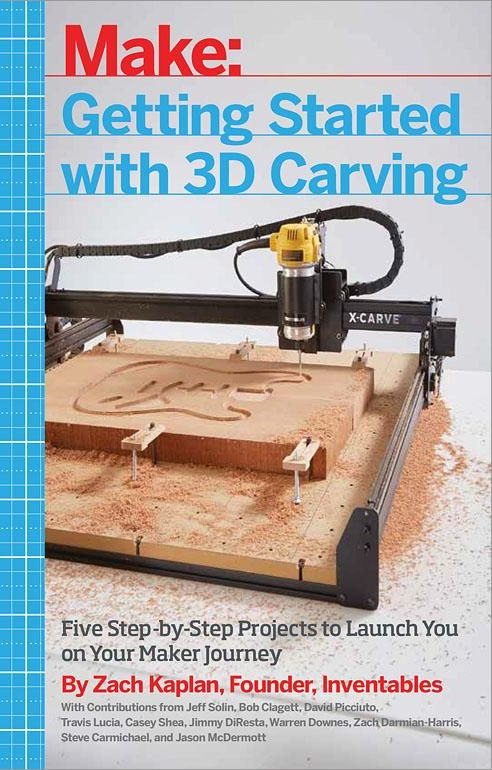
Make: Getting Started with 3D Carving by Zach Kaplan
Getting Started with 3D Carving doesn't exactly follow the structure that the previous books did. Ok, sure... it provides basics, but not quite the same basics. It talks more about measurement skills with calipers so you can model/check tolerances of a real world object, it also discusses things like picking the right bit diameters, setting appropriate carving depth (per pass), and clamping your stock down. It also covers using X-Carve's own CAM software, Easel, which is quite basic, but still very capable.
Now here's where it "mixes things up" a bit.
Ok, there's a bit of an intro, like the others. But the bulk of the book is as follows:
There are five projects, each seems to go up in difficulty, and each project is designed to teach you something new. These projects are:
- The inspiration tile: This is just a simple 2D carve of something you're interested in. The goals are very simple. Firstly to inspire you to start with something that's personal to you. Secondly, to go through the process of using their software, and hardware to gain some familiarity/experience.
- Flying model glider: It discusses two ways to anchor your stock material down while machining it. Double sided tape, and using tabs. Also, it's a fun project that can keep kids (young and old) entertained for hours.
- Inlay cutting boards: This project, not only covers long and end-grain cutting boards, but teaches you to consider the impact of bit size on your design. It teaches you to customize your carve/CAM calculations when needed, and looks more into clamps as a work-holding solution.
- Fidget spinner: This one is an interesting one because this is where tolerances can be the key to fit bearings snugly. I found that because of the odd shapes most fidget spinners take, work holding needs to be tailored, depending on the design.
- Carving your own stamp: Now when I say "stamp" I mean the old school, coat it in ink/paint then press on a clean canvas/paper/cardboard sheet. This is where the surface finish will be quite important, so you can get those nice clean, legible prints. This is where you have to nail down the right mix of feeds, speeds, and bit choice for your particular material. Even the choice of material will have it's own effect.
But is this book offering value for money?
I've been thinking about this for quite some time, and while I don't regret reading this book, it's best to consider it from the view of the target audience. Certain folks, with certain goals and CNC setups are going to benefit a lot more from this book than others. Without further ado...
From $17 Australian (eBook) and physical paperback copies ranging from $21-50 again, you should always shop around. Whether you want to pay that for a 119 page booklet depends on the price in question and your goals. I would be happy to pay $20-$30 or so, but that's me. I feel the upper end of the price range... is not justifiable for me personally. Since I don't own an X-Carve, I don't use their software, and frankly, I'm not that interested in stamps/fidgit spinners/and inspiration tiles. I would have started with more useful things, like personalised drink coasters, (instead of inspiration tiles), a wooden butter knife instead of a stamp (complete with indexing holes to flip over and do the other side) and a custom bit/mill holder for my CNC, instead of a fidgit spinner.As a General CNC book, it's honestly... not that great. However, if you already have access to a well maintained CNC router, and it happens to be an X-Carve or similar model, that's set up and run with Easel... and you just want to do a simple "one off" carving job... then this is very good. It would be particularly good if you want to go from beginner to finished product in as little time as possible... or looking for a first project to get you started on your machine.
That said... I feel that yes, it's beginner friendly, but quite specific about who it's really for. If you use different software, and/or want to do more advanced stuff, then you need to pick a book that covers that.
Although, ultimately, it's well worth a read if you're going to start carving out decorative pieces, speakers, or dabbling in making musical instruments. Yet undeniably, it is, in some ways the most limited book on this list. Don't let me scare you off though, it has it's place, just not a place that'll suit everyone.
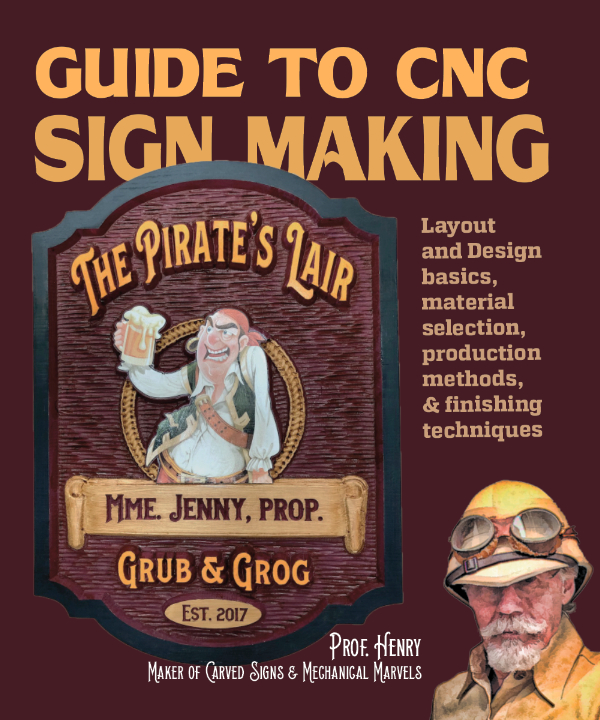
CNC Sign Making By "Professor Henry".
This introductory page book specialises in CNC sign making processes. However, it discusses things that could help with CNC projects way beyond a humble (or fancy/fanciful) sign.
What makes this book useful, aside from it's light weight, but heavily-illustrated nature and easy-to-read (almost frivolously fractual) tone... after much thought, I believe it comes down to four main features:
- I really like how it delves into the basic principles of design, font choices, spacing, and how to tie it together with the images/borders/other text into a cohesive and not-boring sign.
- It tells you various ways to combine several simple elements into a unique and seemingly complex product... with no major drawing/drafting/CAD skills needed.
- It discusses production times of several ways to make CNC projects.. from fast and easy to complex and detailed.
- This is perhaps, the most informative book I've read so far on "what happens after carving?", and it's packed with rudimentary tips and tricks to save you many hours of finishing work.
Why I like this book so much...
Firstly, I should say that I read this book after most of the others in this list, even the more complicated books. So please let me tell you, that this book covers a variety of topics that simply aren't covered in the others at all... or at least, not in as much detail.
It discusses why you'd choose certain materials to carve that goes beyond the usual wood types. Naturally, it does include the basics, but it also discusses why you might use MDF or PVC over hardwoods, or HDU over insulation panels. It also covers how to best prepare (and finish) the materials for your particular carving project from varnishes, paints, sealants, and even vinyl sheeting. So if you're into theatrical prop making, cosplay, and less wood working, this has something to offer you. Naturally, wood workers can also benefit too. :-)
I was particularly interested in some of the ways to save time in the clean up, sanding, and painting stages. I hadn't really considered the time saved simply by changing the order of the processes. Sometimes it's less error-prone to paint the panel first, then carve it for cleaner edges. It makes sense, but hey... new to me.
I didn't know there were metallic paints that you could actively rust after applying.. I also didn't think about how combining several simple elements (borders, images, and text boxes) could turn several simple proprietary ideas into an original workpiece.
Naturally, there's the discussion of V-carve processes (very fast, and simple..but have some cons that you need to be aware of) versus the full time-consuming 3D carve that can look amazing, but slow your production down to a crawl. Similarly, the 2.5 approach of layering several 2D carves at differing levels to give the impression of a 3D image with significantly lower carving times than a full 3D print.
If you're new to wood working in general, or would like to polish uo your "finishing skills" then this book has some real benefits that would help your general (non CNC) wood working as well.
Also, at one of the cheapest books I've bought ($29 delivered from Amazon) I can't really fault it for any particular reason or discourage anyone from reading it... unless you're a pure CNC plasma cutter/metal lathe user, because it won't help you much. For routers/milling operations it's perfectly suited.
Honestly, its a very easy read, taking only an hour or two, and I can come back to it at any time. I particularly like the appendices with all the links to various products, additional tools and general advice. However, for people outside the U.S... I have found a lot of the special paints are extremely difficult to source, or prohibitively expensive.
That said, if you're well-versed in all things wood finishing... and already have a few CNC projects worth of experience... and perhaps have decent design skills already from your graphic design/3D printing CAD work.. then you've probably already surpassed this book.
However, even I with years of CAD behind me... an art teacher mother, and a better half with graphic design skills that I see regularly... I didn't know all the mentioned implications of font choices, bit settings, and of course, carving style in the finished carved text/project. So I'm a little wiser now. Also, before I read this book, I looked at carved projects but I wasn't able to tell you why I liked one layout over another... now I do have a better understanding, and my style has evolved a bit. Dunno if they'll sell ..but I like them more. :-)
Nice work, Prof. Henry. (Although what you're a professor of remains a mystery to me).
Intermediate CNC books
Intermediate means different things to different people. Some intermediate books may:
- describe how to build a specific entry-level machine, that's obviously beyond simply using a pre-built machine that beginner books are based on.
- cover general concepts of both construction and operation of CNC machines, citing differing design considerations for a "Complete DIY approach".
- start to include some "higher-level" topics such as G-code that helps you to work more efficiently, or
- cover more advanced CNC controls, and help you to complete more complex projects.
Is it "Intermediate" to You?
It's important to realise that "Intermediate" is different for everyone.
- Building a DIY CNC from scratch can be easy for an established and competent DIY-er, machinist, or engineer... but if you don't have the tools, the space, and/or the expertise to work with the mechanical, electrical, software, and reasonable IT skills... then you're going to have to work quite hard to succeed.
- If you're trying to design and machine a project with many moving parts, all precisely made... that takes some serious CAD skills, a heavier duty CAD program and probably a heavy-hitting PC to run it all.
- CAM, remember the machine you're using often has limits. If you make a design that only the biggest, baddest industrial CNC mill can make, you're obviously going to hit a "dead end" if you don't have one.
- G-code is key to going semi-professional, but you can also use CNC machines for years before you need to know anything beyond the vaguest of outlines. So your setup, and software choices will be key to what you can do without it.
- Be realistic about what you can bring to to the project and don't be afraid to ask for help.
- Just know that any assembly/complete build or rebuild of a CNC machine is not trivial, so don't expect bribing a knowledgeable guy with a single beer and a couple of hours will get the job done. It won't.
Intermediate level effort
Intermediate reward
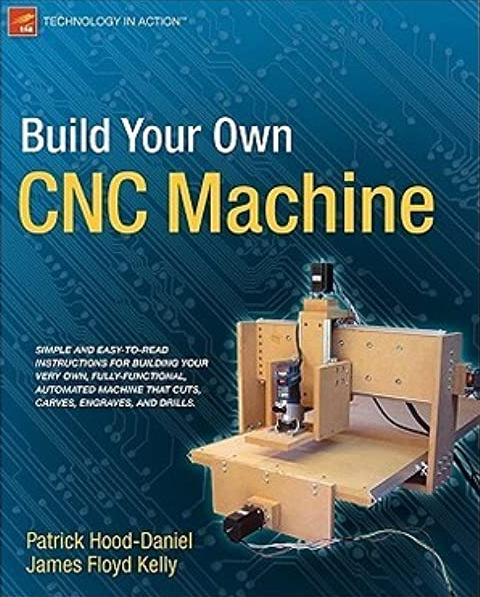
Build Your Own CNC Machine by Patrick Hood-Daniel and James Floyd Kelly.
Now this book was pubished in 2009, and the tech has changed a bit since then. The cost of materials has gone up, while the cost of kits has dropped as they become more ubiquitous. So it's important for you to consider the "final price" of both options before proceeding. Yes, you can build this machine for cheap.. but it's only cheap if the machine does everything you need and you already have the gear to build it. Put simply, that's not everyone.
Is a smaller machine so bad?
The machine built in this book is a desktop model, which means it's relatively small. It has a bed that's just 24" x 48" (Roughly 600mm x 1200mm). This is actually a surprisingly useful size, and quite common amongst the kits and prefabricated desktop models.
Keeping your first machine small offers a number of benefits to the DIY builder:
- Cost is kept way lower. The price seems to go up exponentially as machines get bigger. The forces involved in supporting/operating a larger machine require sturdier and heavier materials to support longer/heavier duty rails, which in turn requires bigger motors and drive components, which requires better electronics, and of course, incurs higher energy/running costs, and often slows the overall machine speed down due to inertia.
- It uses less materials, you can use smaller, lighter weight components, and move your machine more easily to another place should you need to.
- They're generally easier to build/calibrate since small assembly errors don't become big ones, way down the longest axis, you'll get less jamming, drifting rails, and far less issues with thermal/humidity related expansion & contraction.
- You can probably find room to put a smaller machine (don't underestimate this consideration, especially people living in apartments, and even then they're not quite so small once you build an enclosure to manage the dust and noise).
- Sometimes two small machines really are better than one big one if you get into serious production. I've seen some setups involving a multi-leveled enclosure with a number desktop machines, two per level. You can use the money saved building two smaller machines to get your business up and running, with higher efficiency production.
So who does this suit?
- Learn to build your own machine, from start to finish.
- See just how every part works, which is extremely handy if you need to perform maintenance or upgrades on the machine. Perhaps inspire/show you ways to "temporarily fix" using stuff you have laying about.
- Be encouraged to "delve deeper" than the previous books. It's still beginner friendly, but it's probably a little more selective about who it's friendly with. If you've got a semi-decent hobbyist level workshop already, (hand tools, table saw or track saw, drills, drill bits, spanners, etc) and some experience working with a soldering iron then this is a very achievable project. If you've got no tools, then a kit or pre-made option will probably end up being simpler/cheaper.
- Have some guidance with Mach3 using an old PC connected via parallel ports. Now, if you're building a machine like this, then cost is definitely a factor, and salvaging an old PC and doing things "as described" in the book may be a great way to go. Many people still love Mach3 because it does work, and works well. You can still buy Mach3 if your machine is set up this way, but Mach4 was released years ago now, so I'd strongly suggest a newer setup than the one listed in this book. Mach4 (and other alternatives like UCNC) are far more up to date, but such software is designed for newer machines that use USB/network cables to connect the PC to the machine... usually through a dedicated intermediate control board, that has to be compatible with the software!
- Want to build a CNC machine with freely available parts. Now most kits use precision ground linear rails or V-groove wheels, special bearings and carriages, ball screws, rack and pinion drive trains... and they're all great. But you probably can't just "head to the local shop and get them". For simple wood carving where precision isn't that critical, on a small machine, you can make your own rails using right-angled steel/aluminium, some common skateboard bearings, and some bolts. One of the key lessons in this book is that MacGuyvering (or improvising if you prefer) solutions with stuff you have already or can find anywhere can lead to very serviceable results. Once you get more experience, you can add features, go "bigger" or upgrade part (or all) of your machine to higher grade, more specialist gear if you need to.
Shop around, because price varies... a lot.
There's absolutely no consistency in price. At the time of writing (May 2023) the book ranges from a cheap $27 to a surprisingly expensive $93.07 (Australian) on eBay. I just borrowed it from the local library. I didn't build this particular machine, but I found that this book was very handy as I was building my own.
Perhaps a physical book is a hindrance?
An eBook equivalent may be an advantage because you can print out some of the templates used for cutting/drilling wood pieces to scale, slap it on your wood, and away you go without having to mark holes by hand. That said, you can totally use a physical book too with a ruler and pencil if you have to.
Not much detail on actual CAD/CAM
This is very much, a "build this one type of CNC machine" with a hint of CAD/CAM work at the end. Honestly, the previous books are more detailed on the software/use front. This book does outline that there are a number of CAD/CAM software options out there. Some are free, some are very expensive, but it really says "Find one you like".
But do I like this book, and who's it useful for?
If you're interest is using readily available materials to build a CNC, then it's still very relevant at the time of writing in the 2020s. That said, it is worth looking up a mixture of other sources, sites, and maybe do some research into the kit CNC market because it may end up cheaper overall than to build this CNC.. and faster.
However, I honestly feel that this book is still quite dated, and I don't think any new editions have come out. So if you can find it cheaper (or borrow it from a library as I did) then I have no qualms recommending it. However, at higher prices, I feel that although this is probably the best specific DIY (not kit) CNC book I've seen, you're probably better off with a more up-to-date book.
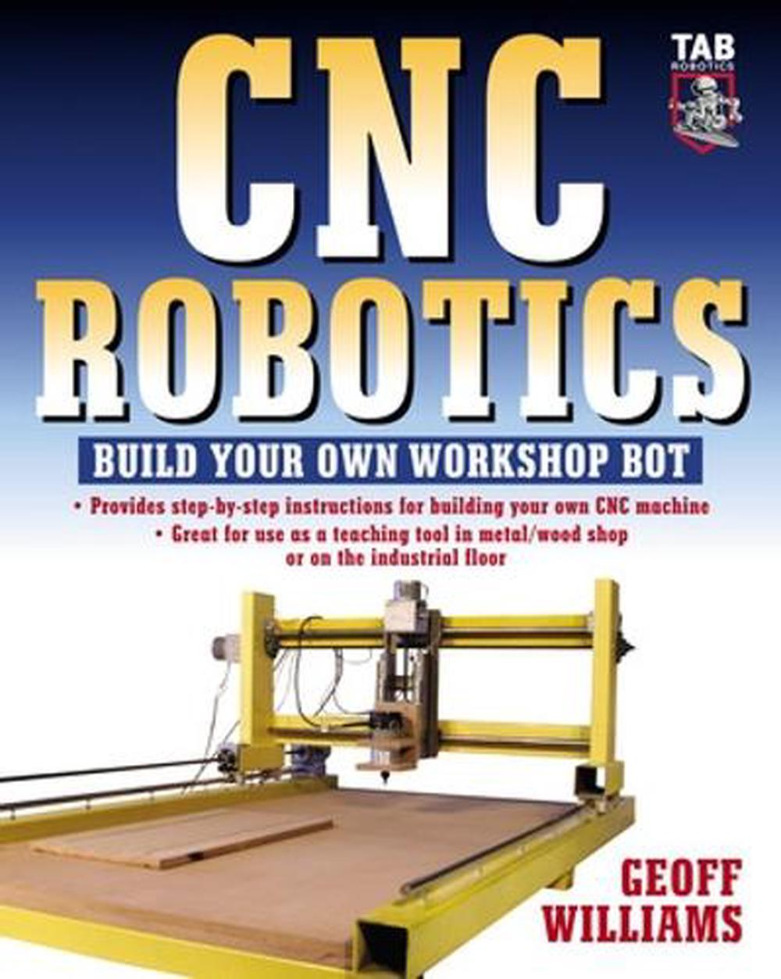
CNC Robotics: Build Your Own Workshop Bot by Geoff Williams.
If you're all about salvaging stepper motors from other devices, and soldering up your own custom stepper driver circuits, including (but not limited to) using etching to make a custom circuit board to then solder your components in, then this book is great. However, instead of buying your electronic components and building your own linear rails (like Build Your Own CNC Machine, above) CNC Robotics has done the reverse, and recommends, "off the shelf" styles of linear round rod rails, and DIY your electronics.
Before I review this further, you should know a few things...
That said, if you want a "scrap yard challenge CNC router with early 2000s tech you have laying about" then combining this book with the other might be the ultimate combination... but is building such a machine actually wise, 20+ years after the book was published? I think not. Please let me explain:
The software that it recommends may have been great in 2003 is called KCAM, it ran on Windows95/98 which (as an IT nerd during that particular era) seems odd since it doesn't explicitly mention compatibilty with Windows 2000, or even Windows XP, which was originally released in 2001... a full two years before this book was published. I'm honestly unsure if it'll work on any newer OS, because KCAM (KellyCAM) is dead, and the company (Kellyware.com) that made it died (after years of waning activity) back in 2018. It is possible to download older versions on the Internet, but they were stripped-down "shareware" apps. If want to get the production version of that software you need to buy a license...and since the company is gone... forget it!
But is the book completely useless?
Now I've been thinking about this, and I can see a point. If you're building a modern day Arduino + GRBL + G-Code sender (about as cheap a CNC control setup as you can get), and you wanted to build a 3D printer/laser etcher or other low-powered stepper motor based machine, then using the DIY drivers from this book and salvaged stepper motors may actually work. That said, there's plenty of cheap steppers and driver circuits that you can buy for dirt cheap on AliExpress (and would be much less hassle).
Is it value for money?
Honestly, at $75-105 (Australian), for a total of 300 pages or so, it might seem... at least at first glance, reasonable. It's not hard to read, and the step by step images and instructions are clearly described. I think it was great for it's time.
Unfortunately, at the time of writing this review in 2023 and beyond.... this book is NOT recommended. Given that a full half of the book is taken up by describing how to make your DIY stepper drivers from scratch, then use software that only the oldest machines could still theoretically use, it's genuinely hard to recommend this book for anything more than an opportunity to peruse an altermative design for those considering building their own CNC machine, or perhaps for electronics enthusiasts to get a decent understanding on how stepper drivers work. I would recommend reading though the bits that interest you, but your life will be made considerably easier if you just buy the drivers and other electronics, and use more modern software.
In short, I'm sorry Geoff (the author... in the unlikely event you're reading this), if this book had been updated at any point in the last 20 years, I'd have recommended it. I suggest people borrow it from their local library, and save their cash to buy other books closer to their more modern needs.

CNC Machining Handbook by Alan Overby
So where does this book fit in amongst the rest?
In some ways, it's like the previous "Build Your Own CNC Machine?" But it doesn't provide the complete wood-based design like the last one. That said, it's a really worthwhile book, particularly for people considering building a DIY CNC router with your own design.
To do this, CNC Machining Handbook is more aimed at providing you with the knowledge and tools to choose every aspect of CNC construction. Instead of building your own rails, it discusses numerous prefabricated models, and their strengths/weaknesses. Similar to why you'd choose a VFD driven spindle, rather than a typical wood working router. It covers the pros and cons of wood-based CNCs, or the bolted-together Aluminium extrusions, or even fully welded steel constructions. It covers unusual options for linear actuators like "rotating nut" based ball screws, which is something I had to go through a lot of books and YouTube videos to learn about. It is my long-term plan to implement such a system.
This book is different to the other books listed so far in a variety of good ways.
When you write books with such specific models in mind, there's a lot of information that is simply omitted in each respective book because it has been taken care of for you, either by the kit manufacturers or the book authors, as the machine designer. However, if you're trying to build your own machine from scratch... There are a ton of questions that it leaves unanswered, such as:
- What CNC control software should I use when there are so many out there? (WinPC-NC, Easel, GRBL + G-Code sender, UCNC, Mach3/4, Carbide Create, LinuxCNC, and PlanetCNC are just some of the options).
- When and why is a belt-driven axis inferior/superior to a lead screw?
- Why are ballscrews great for short distances, but "rack and pinion" drive systems used over long distances?
- Why should switches and sensors be configured in a "normally closed" configuration?
- What is the difference between stepper motor and servo motors?
- What are all those electronic doo-dads in the control box?
- How do I best use the Manual Data Input (MDI) to test and calibrate my machine?
- Do I want to install a pendant, a manual pulse generator (MPG), or a game controller? When/why would I do so?
Just to name a few!
The truth is, that for every design choice, there's a trade off. Same is true for operational choices, like:
- What CAD/CAM software should I use?
- How do I hold the material down for machining?
- Should I use an upcut/downcut/compression/straight bit or mill?
- I'm working with a different material, how does that impact bit choice, feed rates, spindle speeds?
I really like that this book delves quite deeply into the general concepts and considerations for CNC machine construction, software, the electronic components of the control box, as well some wiring considerations. However, from what I've read everywhere online, it's a really good idea to shield pretty much every wire in your CNC machine to reduce the chance of inteference... this isn't mentioned anywhere that I recall.
For CNC software, the CNC Machining Handbook is frankly quite dated by today's standards, but the two apps it mentions is Mach3 (still available, but now superceded by Mach4) and what it calls EMC2 (which actually was renamed LinuxCNC in 2012, not long after publication). Both apps are still used on various machines in the hobbyist market, but I really like that they've covered two of the most common software choices, and compared them.
Things I don't like about this book...
To me personally, despite that the book was published in 2010, the book has a much older and unpolished feel to it. It clusters photos and images together (sometimes pages away from the text that references them). This is a very old way to do things, and was popular back in the 1970s and 80s as a print-cost saving measure. Frankly I find that flipping pages to find the referenced images is disruptive to my learning/reading/studying process. However you may not care. Your mileage may vary.
My particular copy of this book has weird formatting issues.... That you might not believe unless I showed you. So here they are:
I don't want to dwell on the negatives, because there's a LOT to like about this book.
Alan has done a commendable job here, and I want to appreciate that. However, the editor(s) and the publisher(s) seem to be "asleep at the wheel" on this one. I mean, they're not technically minded, so getting the RS-274 close, but oh so wrong is not surprising. However, the line's going off the page is obviously not Alan's fault, nor is the publisher's reluctance to use a basic spell check.
Advanced Books
- Use of industrial grade machines, particularly brand-specific control interfaces such as Haas, Fanuc, & Tormach.. just to name a few. These aren't just computer screens with a pendant/jog wheel/MPG/computer game controller, they might literally look more like a plane cockpit, with dials, knobs, switches, and of course the aforementioned keyboard & screen.
- In-depth CNC programming, (G-Code), with optimizations such as work offsets, macros, sub programs, block-skip functions, and of course numerous "canned cycles" such as drilling, tapping, etc... which are less complex and/or common on hobbyist systems.
- Mass production tips, such as custom large-scale work holding setups and guidelines on what to expect in large-scale industrial organisations... particularly when you might not be the guy who designed the part program(s) being run.
- Less about wood CNC routers, and more about metal milling machines and lathes.
So without further ado, lets look at some more books!
Effort for advanced topics.
Reward from advanced topics
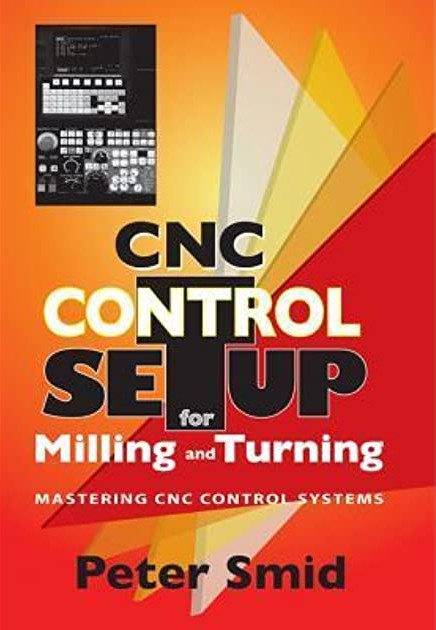
CNC Control For Milling & Turning by Peter Smid
This is the first of two books by Peter Smid reviewed here. He's a guy with decades of experience using CNC machines, and his books (this one included) are literally the textbooks for technical colleges and engineering departments world wide. In fact, I picked one of these books up second hand from a Technical College Library that was damaged in a hail storm... ('coz these books ain't cheap!)
That said, these books are fundamentally designed to be a reference you can just "grab and go". But if you have the interest and drive read it from cover to cover (like I did) you'll pick up on so much, even if you don't retain it all, and look it up later. (like I actually do).
Now, this book covers three things in far greater depth than the other books:
- A detailed (and structured) look at the various G-codes available, what they do, and when to use them, and
- Using a proper Fanuc-styled CNC interface, and all the weird and wonderful eccentricities, that may not behave like you'd first think.
- CNC Lathe work, and how numerous operations need to be adjusted "in the code" for successful lathe operation.
This is some seriously powerful stuff, even if you don't use one of these machines.
So it's about using industrial interfaces, and programming? Is that it?
Well, yes... but at the same time, a resounding no. Let me explain.
Peter Smid has written this with a very specific audience in mind. Not die-hard CNC programmers (that's the next book reviewed here) but professional/industrial CNC machine operators, who need to know a lot about the control system (ok, that's obvious) but also enough to read/scan programs for potential problems and adjust. It also delves far more deeply into work holding and increasing efficiency by implementing things like "tombstones" (a multi-sided mounting base to hold large pieces of stock or multiple pieces of stock material), then using offsets to make multiple copies of the same item.
You might be wondering: "How does this help a CNC hobbyist?" Well I found it helpful in several ways:
- It got me thinking about how to make the most of my machine.
- While the book describes a typical industrial organisation where the programmer and CNC operator are often different people, making your code a little easier to read, and with greater operator flexibility, isn't just a professional thing to do, it helps home users when they may come back to run a program they might not have used in "a while".
- While milling and CNC routing are very similar, this book also taught me a lot about CNC lathe operations, that simply haven't been covered in the books so far.
- It might shock you, but different machines may interpret G-code in slightly different ways, or have additional G-codes that a hobbyist machine might not have.
- This isn't in the book, but comparing features between the Fanuc machines described in the book with the code implementations/interpretations in the LinuxCNC manual, I find there's a lot of similarity in the interpretation of G-code even if LinuxCNC is like an older Fanuc machine, and stores data like tool and work offsets in single columned tables, instead of multi-columned ones of newer Fanuc systems.
- Having an industrial styled control interface, such as knobs for spindle speed adjustment, and feed rate overrides, and illuminated switches to show and change modes is something I may consider building in the future.
- It also helped me to put a little more thought into my programs, and perhaps integrate features that make the program easier to read and implement at the machine end.
That's a lot of benefit. As a reference, it will continue to be useful. It's honestly harder to say that about beginner level books.
However, this book is a considerable "step up" in technical information from the previous books. It's also arguable that if you never use a Fanuc branded machine, that it's of limited use. You see, if you're still at the stage where most of your code is generated by CAM software, and you're not all about squeezing the most out of every second of machine time, then you can probably relax and enjoy the hobby for what it is.
With the physical book priced anywhere between $76 (Used hardcover) to over $170 it pays to shop around. It shocked me that the e-book version ranged from $85-120... so don't assume that it's cheapest to buy the digital version. I prefer a physical book, but for people who don't like lugging the physical book around, the e-book offers convenience... even if it doesn't guarantee you an actual cost saving. :-)
Honestly, I found this book very helpful in my journey, but if you're looking for a more "pure G-code programming" text, then this next one will be my recommendation.
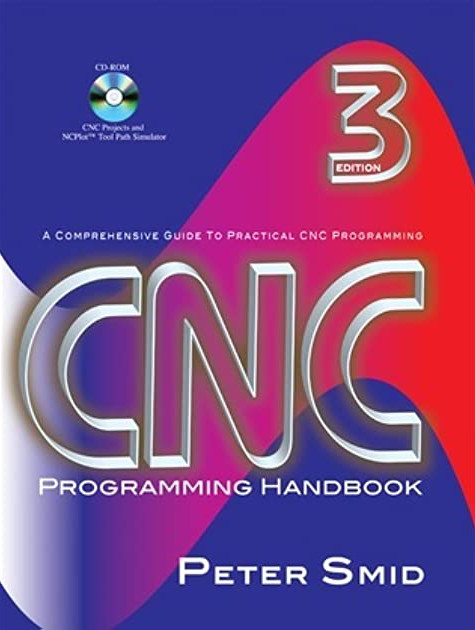
CNC Programming Handbook 3rd Ed. By Peter Smid
]No serious list of CNC books can be complete without this corner stone book, and for good reason. Put simply, it is THE book by which all CNC programming books are compared to. For the obvious reason that it is perhaps the most authorative, practical, and in-depth work on the subject, but maybe because it's all three combined.
Being a 3rd edition, Peter Smid has obviously updated this book twice over the years, clearly uses and tracks new developments, and his other industry-grade CNC books are "generally useful" in many ways as well. In short, Peter is a serious CNC operating and authoring force to be reckoned with.
Yes there are other CNC programming books (and I may add them to this review list over time) but this has been incredibly helpful in my self study. While many CNC users don't necessarily need to program all their CNC projects from scratch, there's a lot of benefit in knowing how to use G-Code effectively.
General impressions about the book.
Like many of my fellow CNC hobbyists out there, I too used a slicer app (if I'm using a 3D printer) or CAM software (CAMBAM initially, then Fusion360 later) app to do most of my gcode generation. It makes sense to do things this way for complex CNC tasks, as it takes thousands of lines of code to do detailed, non-linear work. Typing all that out is just impractical.
However, many machinists and fabricators know that the majority of projects are dominated by making a number of simpler components, and the complexity lies in combining many such parts. Personally, my experience agrees with this view.
If you make a lot of simpler projects (say a few drilled holes, and some straight line carving) then let me ask you this...
Is it quite so efficient if you run your CAD app, go to the trouble of drawing your model, processing it in CAM software, then transferring it to your CNC machine?
Don't get me wrong, it'll work... but you can write the entire (albeit simple) program from scratch in under 2 minutes if you know some gcode.
Now this is a book even nut jobs like me struggle to read from cover to cover. That's ok, because it's a reference book. It's closer to a dictionary than novel. That said, I find it quite easy to grab, look up a particular G-code action, and quickly get "the gist".
The structure of each entry has a rather comprehensive structure:
- the blurb/description,
- several varieties of the example code,
- the convenient image(s) depicting the resulting real-world action(s).
Peter has then gone even beyond that by:
- adding tips and tricks,
- certain short cuts,
- how to approach the same action using different strategies and reference points,
- outline each techniques pros, their cons.... and of course
- some of the quirks professional machines have.
If you want to take your actual G-Code skills to a pro level, then this book should absolutely be in your library. But let's be realistic about expectations on this book.
The draw backs of this book...
There are limitations because this book is so fundamentally specialised to programming. There's no general machine operations like how to do work holding, zeroing, no bit types, or trouble shooting. This is pure theory without context... more like a foreign language dictionary where you know what you want to say/do, but have to look up the corresponding G-code.
NOTE: Just because you know the correct code, doesn't mean it will work on your machine!
In fact, there's no consideration for whether any specific code is appropriate for the machine you're using. (For instance, if you run a 5 axis machine built with a robotic arm as opposed to a DIY machine using standard 3 axis gantry, and a rotating/tilting base/saddle mount doing the remaining 2 axes. In this case, the way a particular machine is built, will need profoundly different G-code to do the same thing).
This is why I've listed Peter's "operator centric" style book above, because it provides a link to the previous books/machines to the code (albeit more generally) and without that information, it's hard to program effectively.
Is this book good value? Conclusion:
At anywhere between $112-to nearly $300 (Australian), this is no small investment. If you haven't gotten sick of me recommending to "shop around" by now... you can probably already see the obvious savings opportunities it may bring.
That said.. for the right people, it might well be under priced... if there's a better book on the subject, as clearly written, and with every conceivable way to convey the information, pretty graphs, code exerpts, and lots of additional advice... please let me know! I've gotten a lot of benefit in making simple programs, and looking things up when certain quirky behaviours pop up mid-simulation.
So if you're at a stage where coding and assessing other people's code is a benefit (or planning to get there) then I highly recommend this book.
What comes after hard core programming? Surely we're reaching the end?
Whew! We're getting into some serious stuff now... but should we keep going with this trend of more complex books? Honestly... I don't think so.
.. at least, not for now.
If you're not yet at the G-code guru state yet, even if your CNC machining skills are great... may I humbly suggest looking "in depth" at the CAD/CAM application(s) of your choice. Learning to use your software more effectively can also earn some major benefits (more efficiency, greater flexibility, more capability and even more employability)...
Why now?
It's probably best right now, to take a step back from CNC books for a moment and look over at the CAD/CAM side of things... because they're key to CNC success, but we haven't... (in my humble opinion) been given a lot of exposure to specific CAD/CAM lessons in the books so far.
There's so many CAD and CAM apps. Some of the more powerful apps have whole text-book styled tomes as manuals, while others are simple and intuitive to use.
Ignoring the often tedious "finishing" stuff like sanding/polishing/tolerance testing/assembly. The three main activities in CNC work are:
- Computer Aided Design (CAD)
- Computer Aided Machining/Manufacturing (CAM)
- Machine Operations (Setup, shaping, and oversight/management.. for example)
Some apps are "Pure CAD" (no CAM) others are more "pure CAM" (no CAD) and some involve direct machine operation too. Some are "all in one", or a mix of two out of the three. However, there's a vastly different user experience to be had between many of these apps.
Whichever app(s) you choose to use, please note that they run the full gamut of free, to many thousands of dollars each year. Some are "buy once, use forever" licenses others are subsription based. Some support 4th and even 5th axis machining... whereas some only do three axis work. Also, just because an app is cheap/free at the beginning, doesn't mean it's the most cost-effective when upgrading to "pro" or "full" versions. You might be better off switching to a new software... so it's worth trying a few to get a feel for the options available to you. There's no other way to make truly informed decisions.
There are so many options.... but here's a few to get started.
Easel, VCarve, Vectric, Carbide Create, AuotCad, LibreCAD, FreeCAD, CAMBAM, and many many more.
So let's talk about one of the most popular and capable CAD/CAM apps (that's sort-of free to use as a hobbyist), and that's Fusion360... so we need a book on that. <Cue drum roll here>

Make: Fusion 360 for Makers - 2nd Edition, by Lidia Sloan Cline
Fusion360 is the less-industrial version of AutoDesk's Professional CAD Apps like AutoCAD and Inventor. While you do need a subscription for the full capabilities like stress analysis, the free hobbyist account has been more than enough for my personal 3D printing and CAD work.
Please note: If you just happen to work or study at an educational institution (say a school or university) and you have a corresponding email address, (and register using that) you can get the "Education" version for free, which has the full capabilities of a pro subscription, full stress analysis and as many editable projects as you like. Perhaps most importantly, the ability to use Fusion's CAM system too.... (something the hobby license once included, but can no longer do).
Before I lost the CAM capability with my end of my educational licence, I found that the CAM interface is powerful, but it's not the most intuitive (compared to Easel/CAMBAM/DeskProto and other beginner friendly apps). Despite that, it has much more granular control than most. With that much control, you can imagine that there's lots of opportunity to screw things up.. as well as tailor the tool paths for complex situations.
That said, the CAM side of Fusion is a lot more CPU/memory intensive than the CAD side, and I had a lot of trouble with crashes, even on modern-ish hardware. If rendering is an issue, CAM can be much worse.
If you already have (and/or use) Fusion, then it makes sense to use it.
Fusion is simultaneously both incredibly powerful and complex at first, but it's also surprisingly intuitive in some ways. CAD shortcuts are quite logical. L for lines, C for circles, R for rectangles, I for inspect/measure, and E for extrude, F for Fillets, etc. With just these commands, you can do a lot. Once you've made a nice 3D model, right-click on the resulting body name on the left hand side of the screen and select "Export mesh" and you can then send that model to the slicer software of your choosing for 3D printing... or load into any CAM app if you have a preferred app and choose not the use Fusion's CAM side.
However, there's so much more that Fusion can do, and for that, a book is not a bad way to go... particularly if you like to quickly reference information about specific features and processes without waiting for the YouTube video to "get to the point" (that you're interested in). So let's look at the book!
The overview of "Fusion360 For Makers"...
Firstly, I just want to say that since this book was published, Autodesk has simplified the name of Fusion360 to simply "Fusion". That said, the book is still completely relevant to the software (even now in late 2024), despite using the outdated name. I and many others still use name Fusion and Fusion360 interchangeably... although I'm sure it'll show our vintage in a few years. Hehe.
At roughly 293 pages long (actually it's a few pages less because, who really needs to include the index in the page count?) it's definitely a friendlier-than-textbook read with tons of screen shots, images showing menu features, and paragraphs in between. Sometimes, in a two-page spread of images, there's only one normal (8 lines or so) paragraph of text with more writing in the captions for the images. There's a lot of "nuggets of wisdom" buried in the captions and images themselves. It's worth simply spending the time to carefully observe (and read) each one... perhaps before reading the rest, just so you have a nice outline/framework to build on.
While I pride myself on the level of... masochism? perseverance? plain ol' stubbourness? That got through a lot of dry texts over the years... I personally found that this one fought me a bit... or more... I could only read it in "drips and drabs". Without an immediate need to use that particular feature, my focus was at best... hazy after 20-25 minutes.
Your study space makes a difference!
Without the software "right there" to literally work my way through the processes as I read some of it, I found it hard to remember, let alone master. If you're nursing a cat on your lap, are holding a book with one hand as you read it... and can't operate both a mouse and keyboard with the other hand to run Fusion effectively.. then I think forsaking the book and perusing the hundreds of YouTube videos will make things easier for you, even if you have to watch many more hours of videos to get the coverage of this book. So your study situation will have a huge impact on how quickly and easily you can work through this book.... and for the most part, mine was far from ideal.
If you have a document/book holder, two hands free, and a computer with Fusion, this will be light years ahead of my typical "juggle fest". I guess I love my pets just too darn much.
Chapter breakdown....
There are 15 chapters in total. The biggest is 30 pages (chapter 2) with most of them ranging between 10-20 pages each.
As someone who's been using Fusion for a few years now, I find myself both wishing I had this book "back then" and being frustrated that I either already know large tracts of it... or didn't know something very useful. My experience has taught me a lot, but I didn't have the structure that this book provides. So this is an exercise in "knowledge gap backfilling". Which is not my preferred way to do it, because I've noticed I have developed some... bad habits which overly complicate things... but hey!
Obviously chapter one is the "introductory fluff". Outside of a handful of very advanced texts, the first chapter is usually fairly easy to read and this chapter one is no exception.
The next few chapters are covering "the basics", and since there's quite a lot to cover, but chapters 2-4 get you page 108 (35% of the book) and cover the usual stuff from basic sketching, modelling, and working with solid objects respectively. Even though I know a lot about Fusion and am quite comfortable with it for the most part, I found the book occasionally painful, but worthwhile to go through, since the book has a lot of tips that have really helped me out since. I found it painful because I think of using certain features in my own "quirky" way, and interpreting some of the descriptions and processes in the book were quite difficult to "match and mesh" with the ideas I already understood.
That's not the author's fault, nor is it a criticism of the book per se, it's just that Lydia (the author) looks, thinks and describes things differently to me, so while many things are easy to understand... others left me wondering "did I drift off again?! What is she talking about here?... Does she mean <insert description that I personally use here>?".
So who does this suit? Is it good value? Should I buy it?
Firstly, if you're new to Fusion, then the first thing I suggest is signing up for a free hobbyist account and just having a play. Watch a video or two online to just get a feel for it. Don't beat yourself up for not getting it in mere minutes. Just spend 15-30 mins playing with it for a few days straight.
Once you've played for a bit, it'll provide the context that this book can't really do on its own.
If you think Fusion is the CAD/CAM app for you, or at least strongly considering it... then you should buy this book. If you're not sure, try borrowing it, or at least trying to buy a cheap second hand/discount ebook is a good idea. At anywhere between $23 Australian for the discount ebook to $72 in physical copy... it's worth shopping around but expect to pay about $40 for a cheap physical copy.
It's meant to be read from cover to cover, with each chapter building on the last. However, it's not bad as a reference as well.
That said, while this is definitely a good introductory book, you have to have realistic expectations. The official Autodesk tomes like "Beginner guides" (489 pages) "Power guides" (762 pages) CAM overview (126 pages) and "Workbook exercises"(122 pages) and "Part modelling and assemblies" (346 pages) and other such certification-grade books are each going to exceed the depth given by this simple introductory book.
However, that doesn't mean you need to read all that to be effective with Fusion. I haven't and my models have been used commercially, in R&D, and in thousands of places worldwide. Ok, sure, I'm not designing the next hypersonic scramjet engine or anything, but you can still make a lot of useful stuff with rudimentary skills... and afterall.. isn't that the point of any CAD app?
If Fusion feels awkward to you, or you balk at the potential subscription price... then obviously this book isn't for you. But a lot of people (including yours truly) use it and find great success. Maybe you will too. :~)
More books to come!
I'll add them, when I can... along with some "additional readings" that I've found helpful, which will probably link into my CAD sections, as well as manual wood working/metal working reference books. However, this requires me to remove my cat from my piles of books.... hmmm.




